[Solved] Cheese Webcam Booth not displaying video from Webcam in Ubuntu
I own a Logitech c170 web-cam which has very good Linux support. I bought this web-cam almost 2 years ago and at that time, it worked like a charm on Ubuntu 12.04. I stopped using the web-cam over a year ago and I almost forgot about it. A few days ago, I had an interview on Skype and as my phone front camera does not work well with Skype, I needed to take this one from my Desktop. So I took the web-cam and plugged it in to my computer running Ubuntu 14.04 (yes, I upgraded), launched Cheese (comes pre-installed on Ubuntu 14.04) hoping everything would work just as before. But to my surprise, even though I could take photos using Cheese, I could not see the video stream. Here's what I did to solve the problem:
I went to Cheese -> Preferences -> Webcam tab and brought down the Photo Resolution and Video Resolution to 640 X 480 and then restarted Cheese and re-plugged in the webcam. And then it started working again!
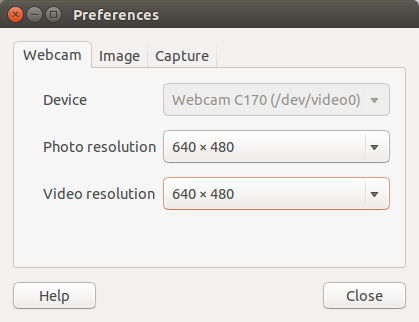
I thought I would share it with others so that anybody with the same problem will find it easier to fix!